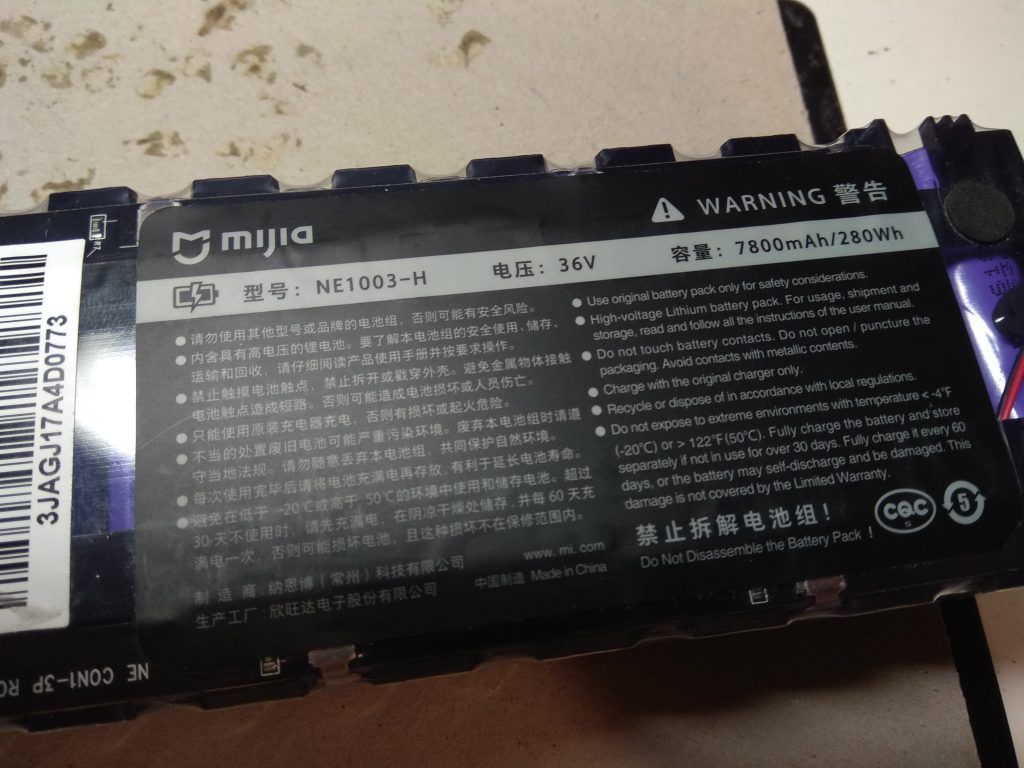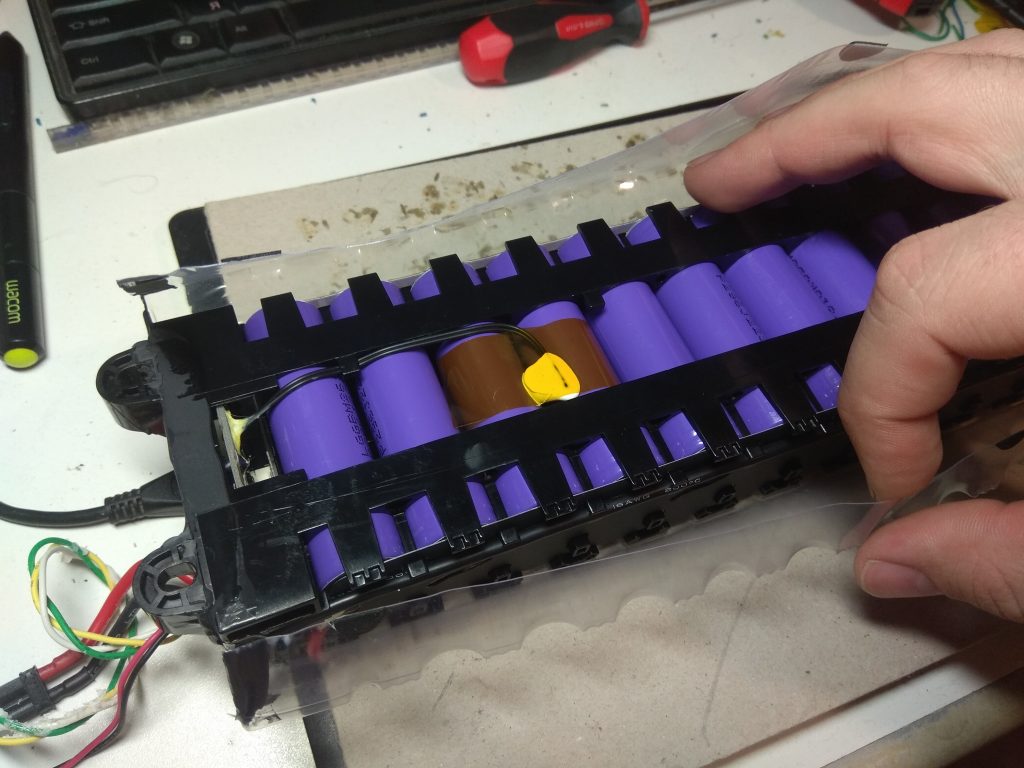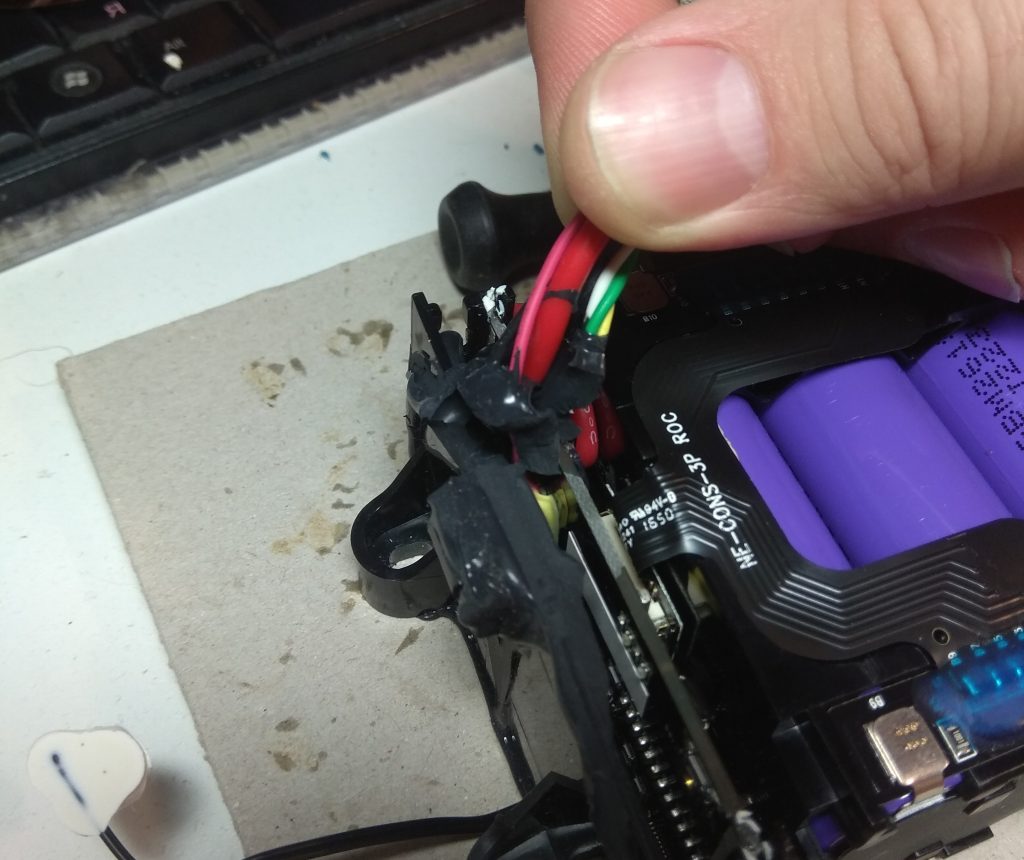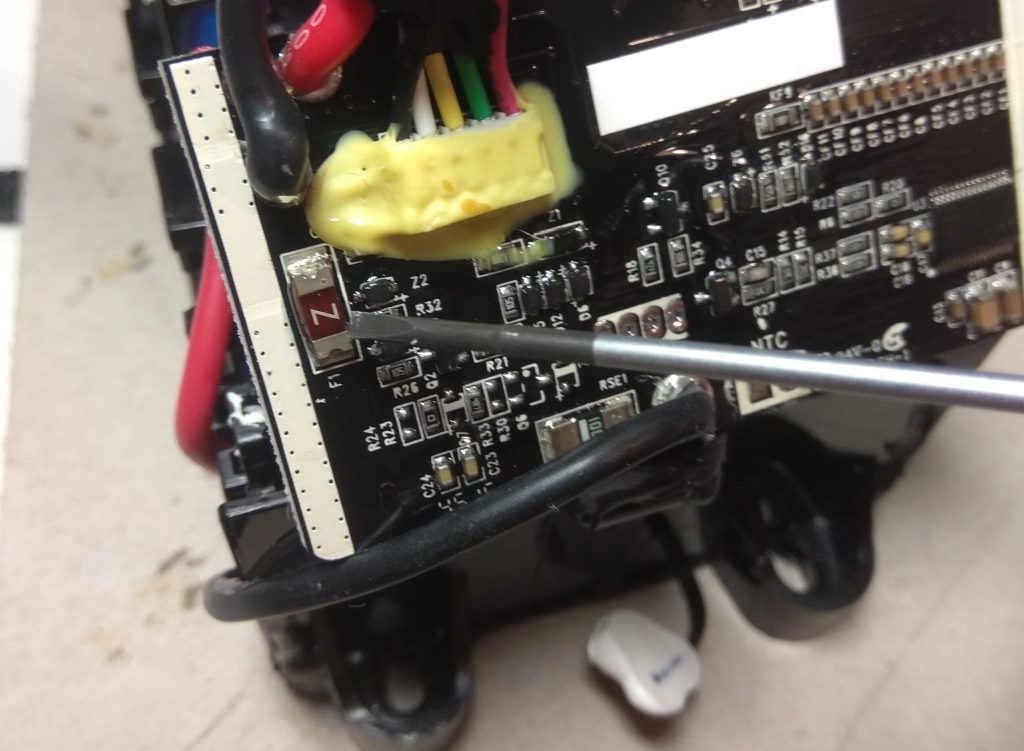Very common problem – low voltage on the output connector while the blue led is blinking normal.

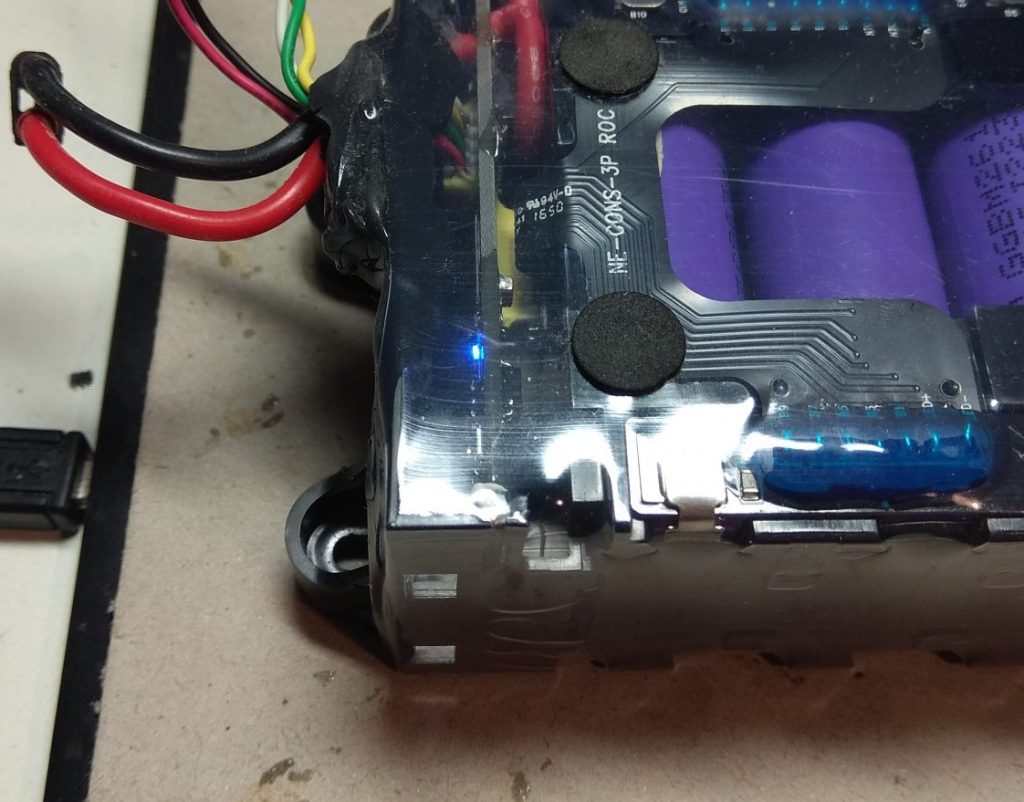
The most possible reason – burned 20A fuse on BMS board.
We need a partially disassemble the battery and get access to BMS board, for replace it. Cut the heat shrink protective film.
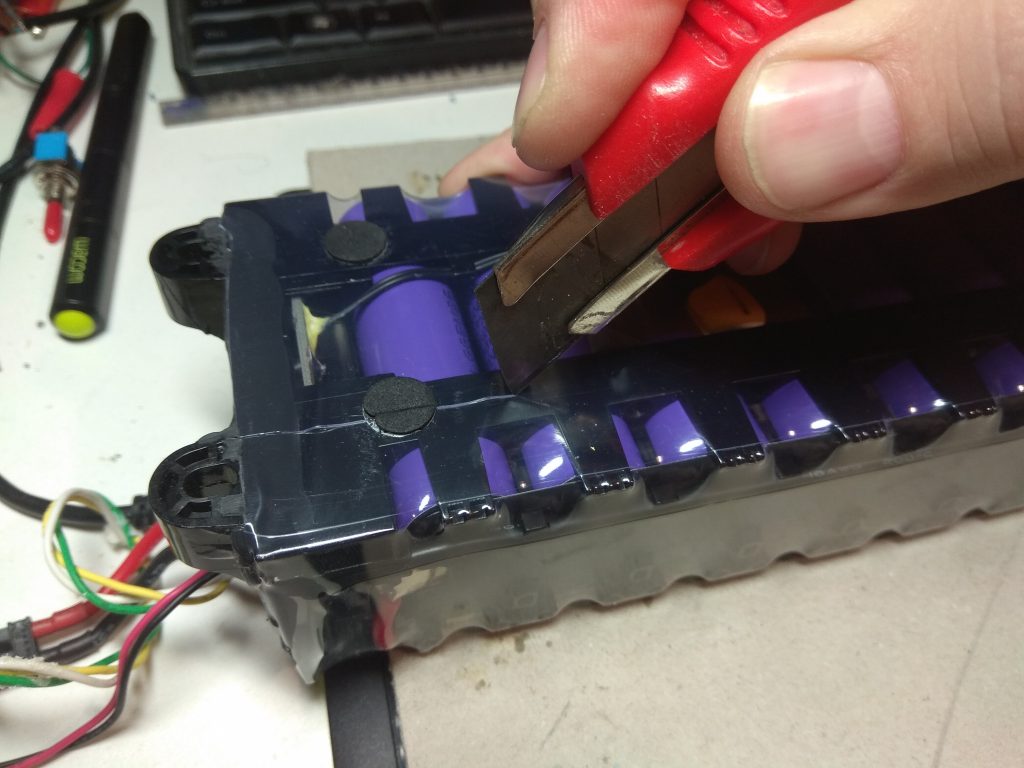
and carefully tear off the temperature sensor
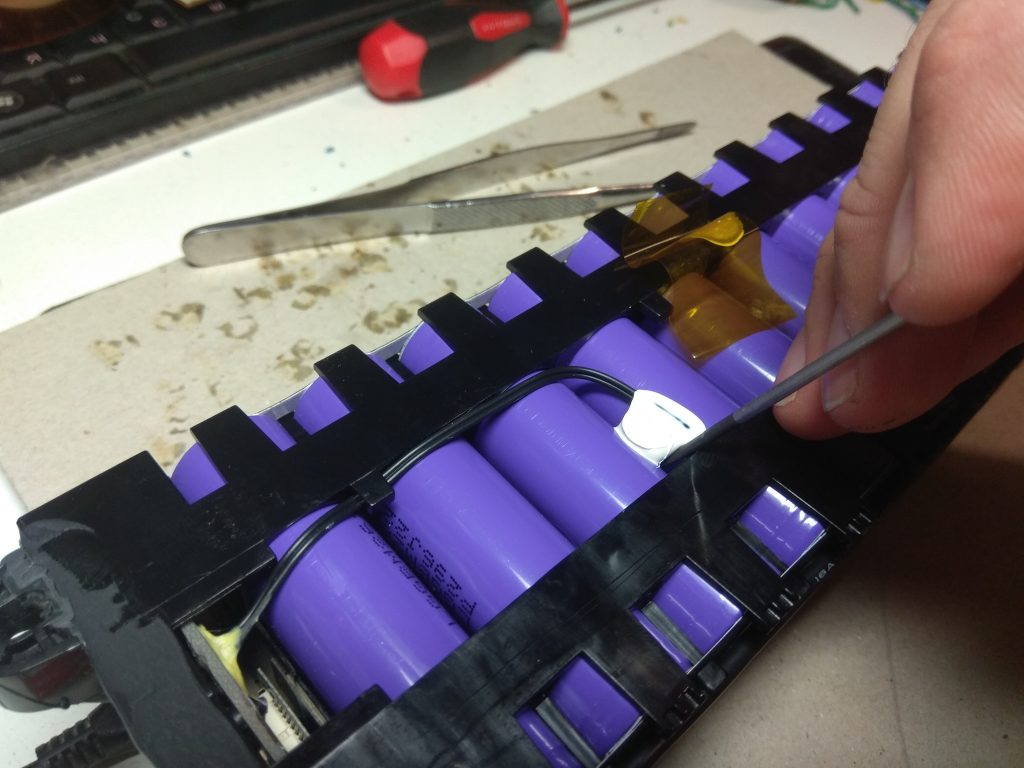

Remove the glue from the PCB slot
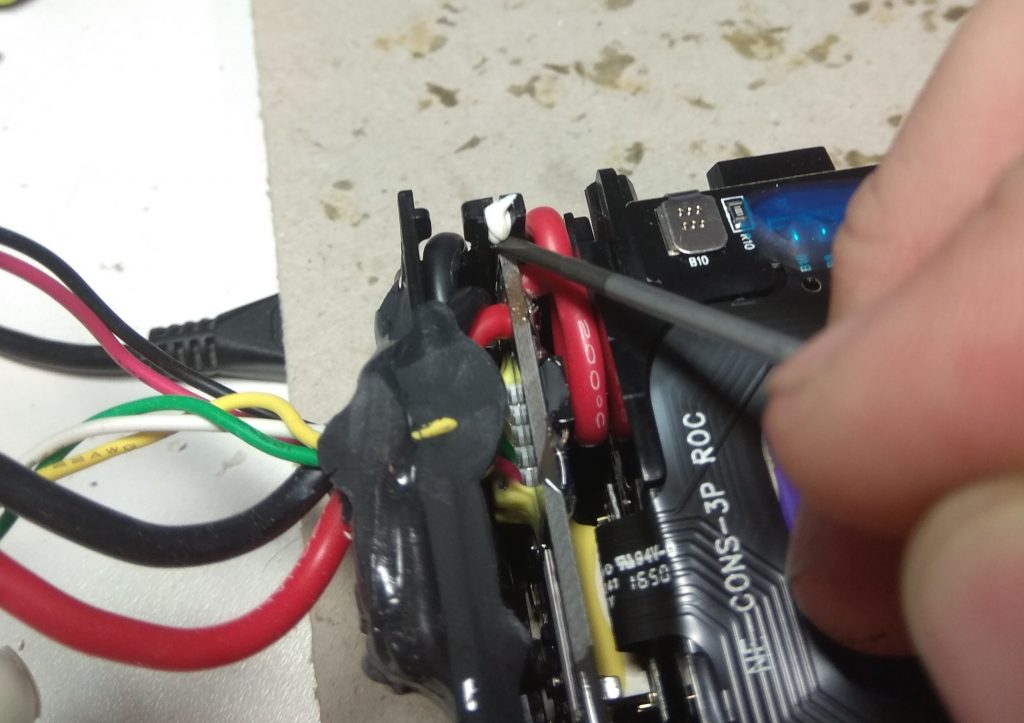
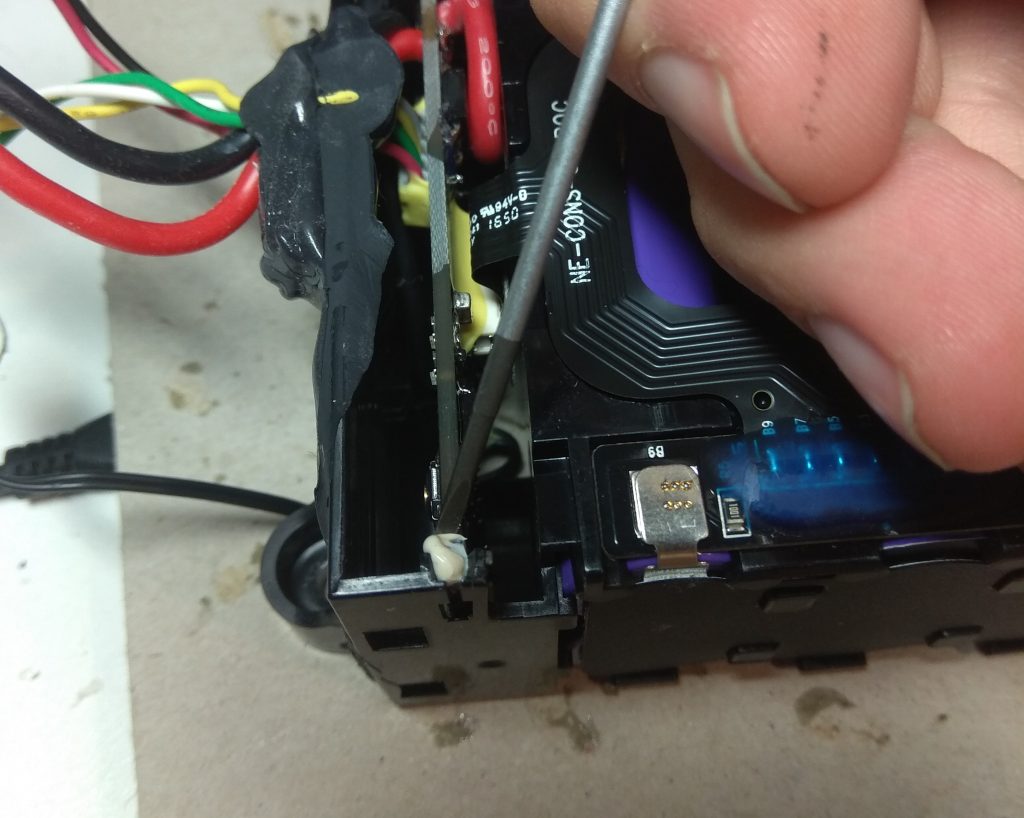
and cut the sealant around the wires
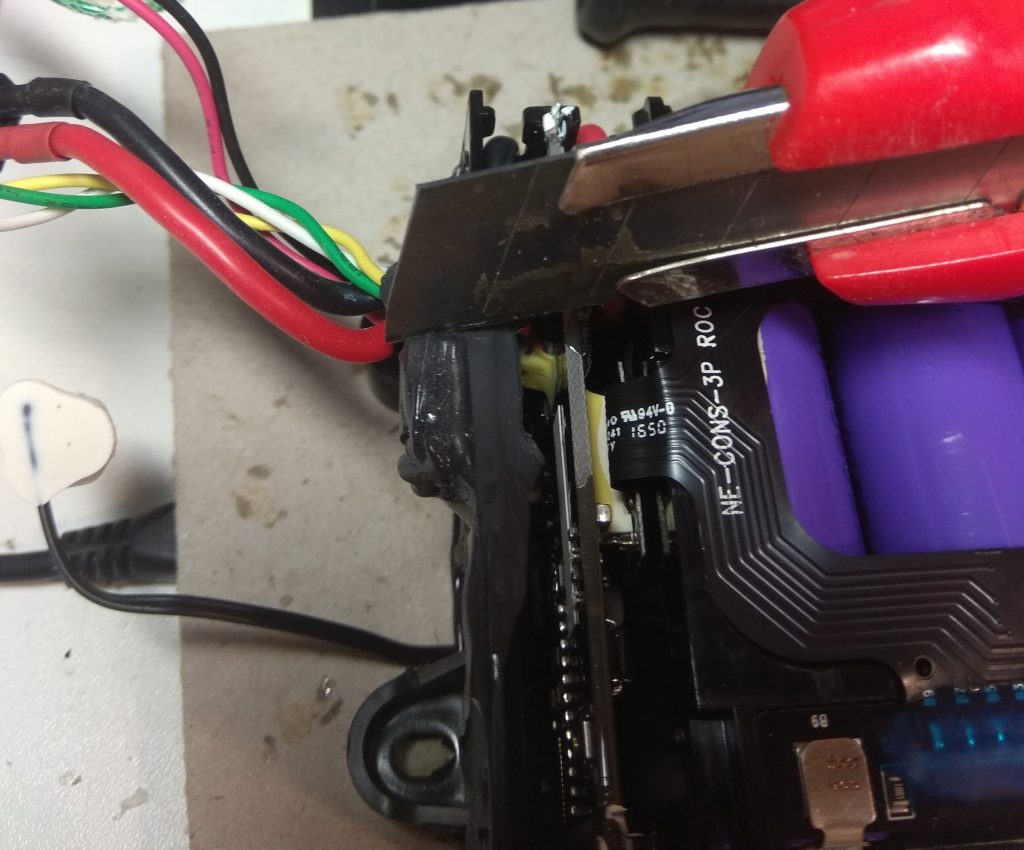
Very gently unstick the balancing flat cable from the battery body.
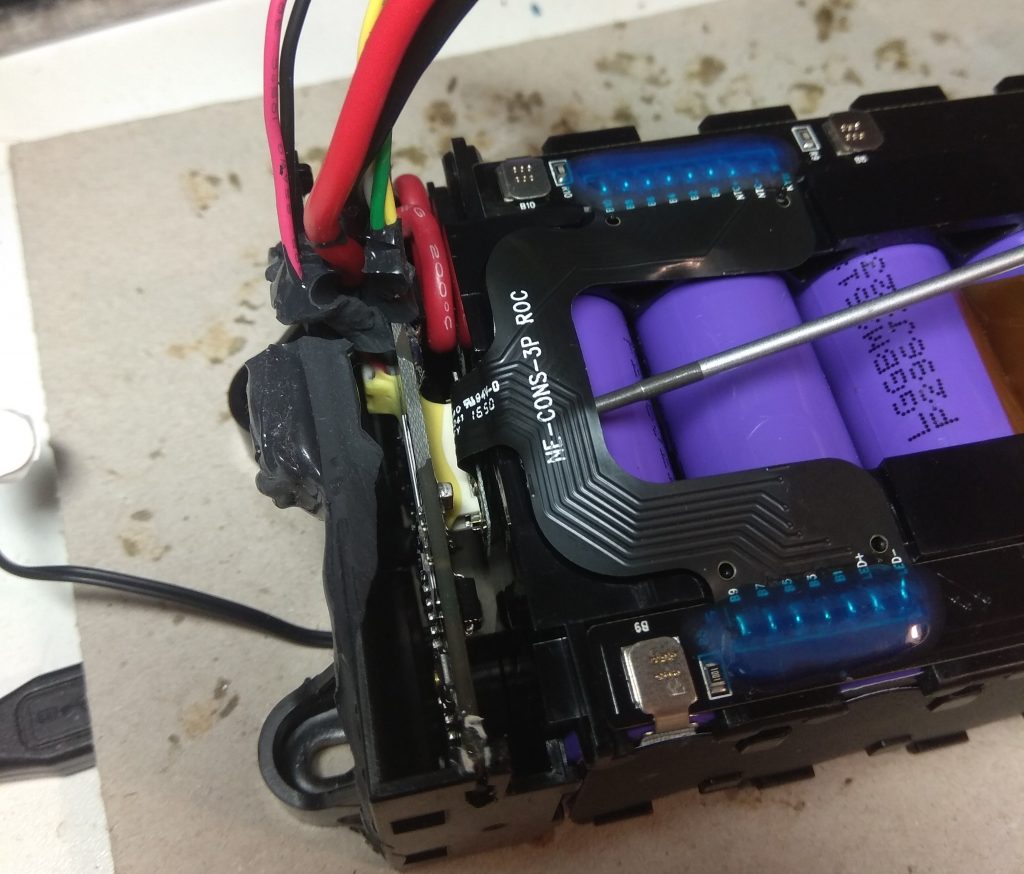
Extract the BMS board from the slot.
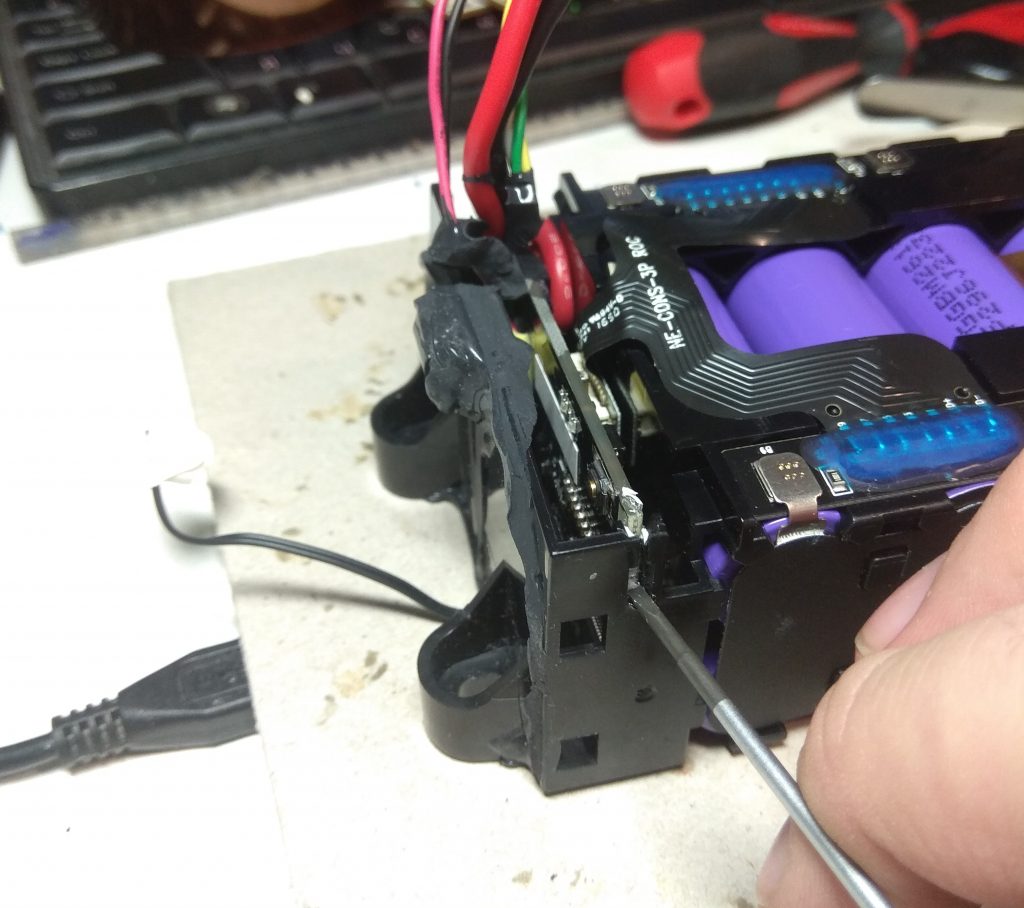
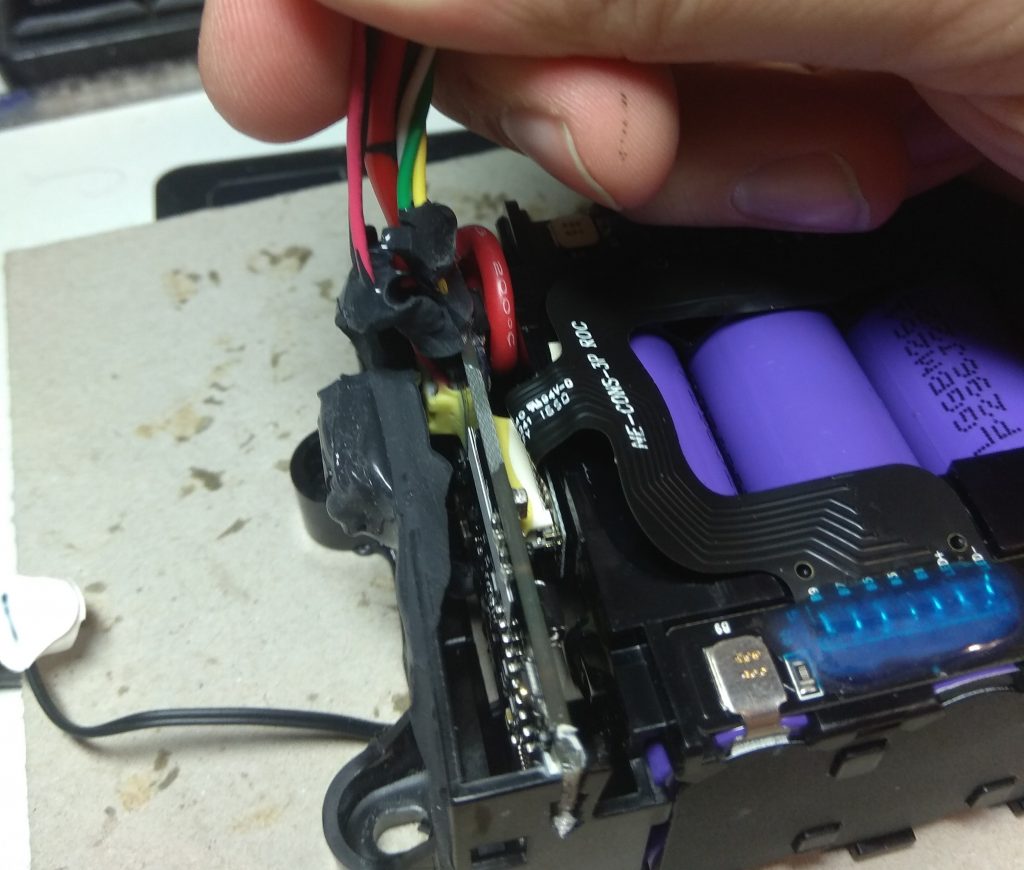
and slowly pull it off the case.
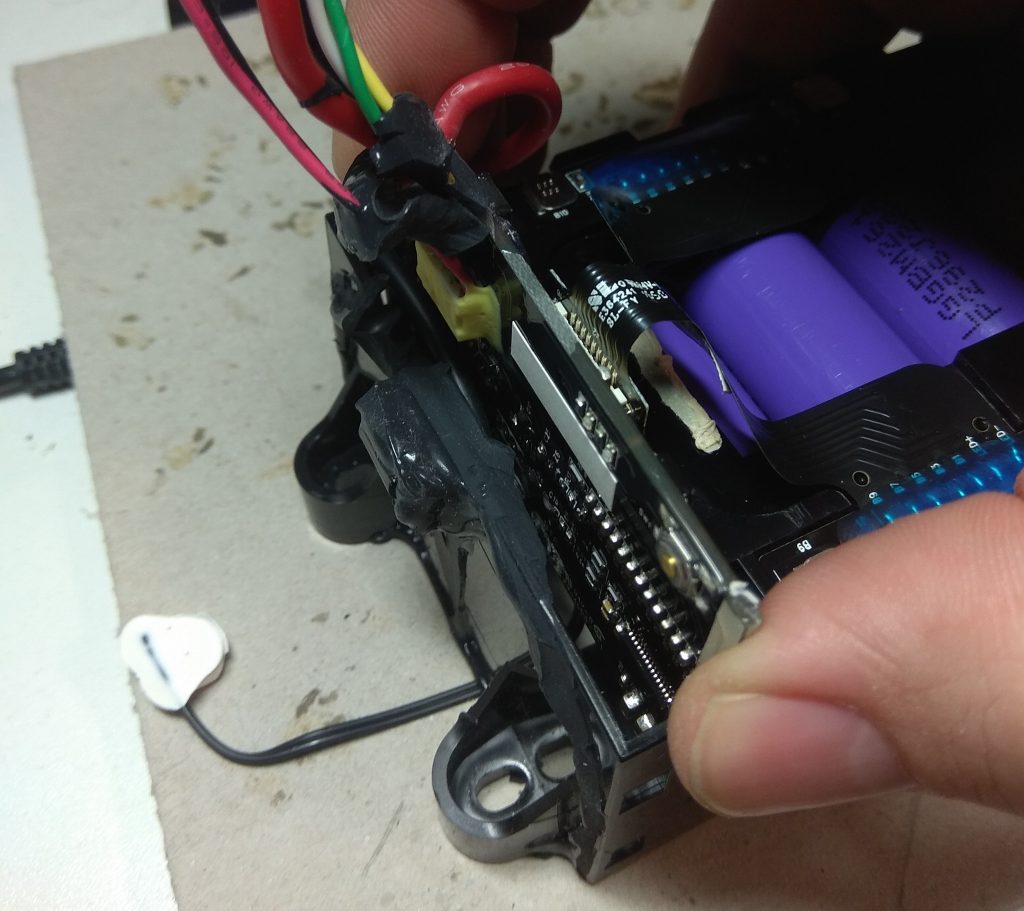
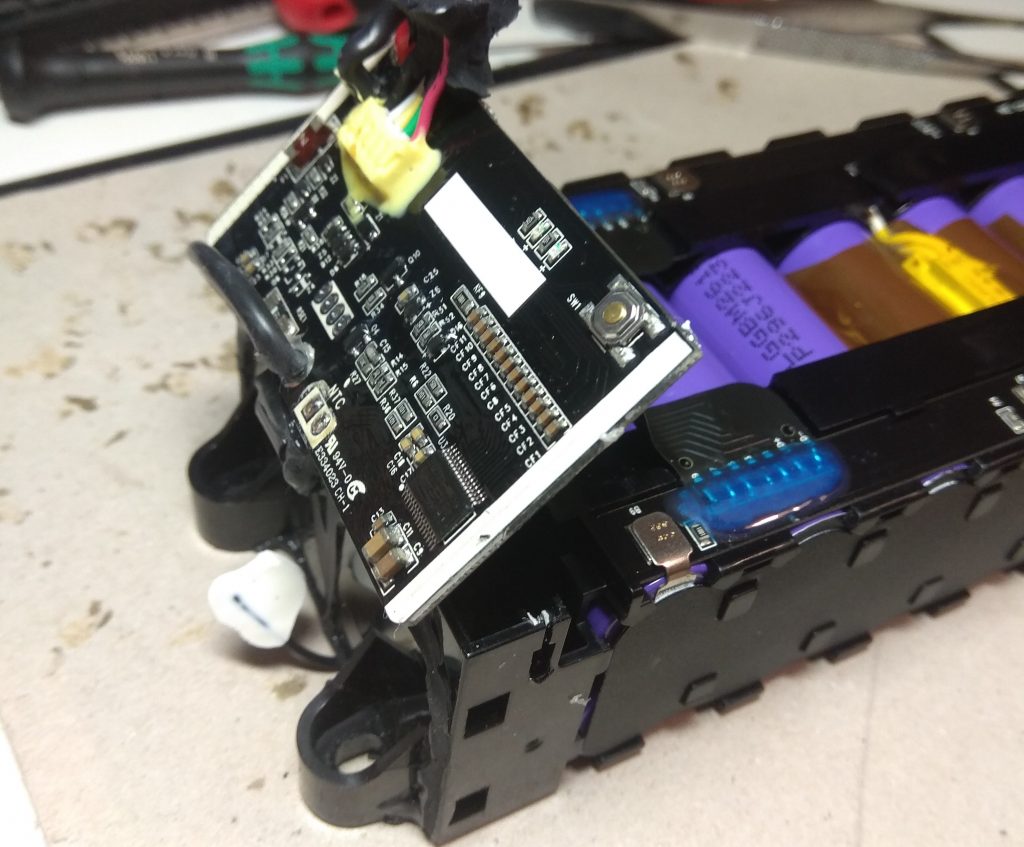
Check the resistance with the multimeter. High resistance indicates the burned fuse.
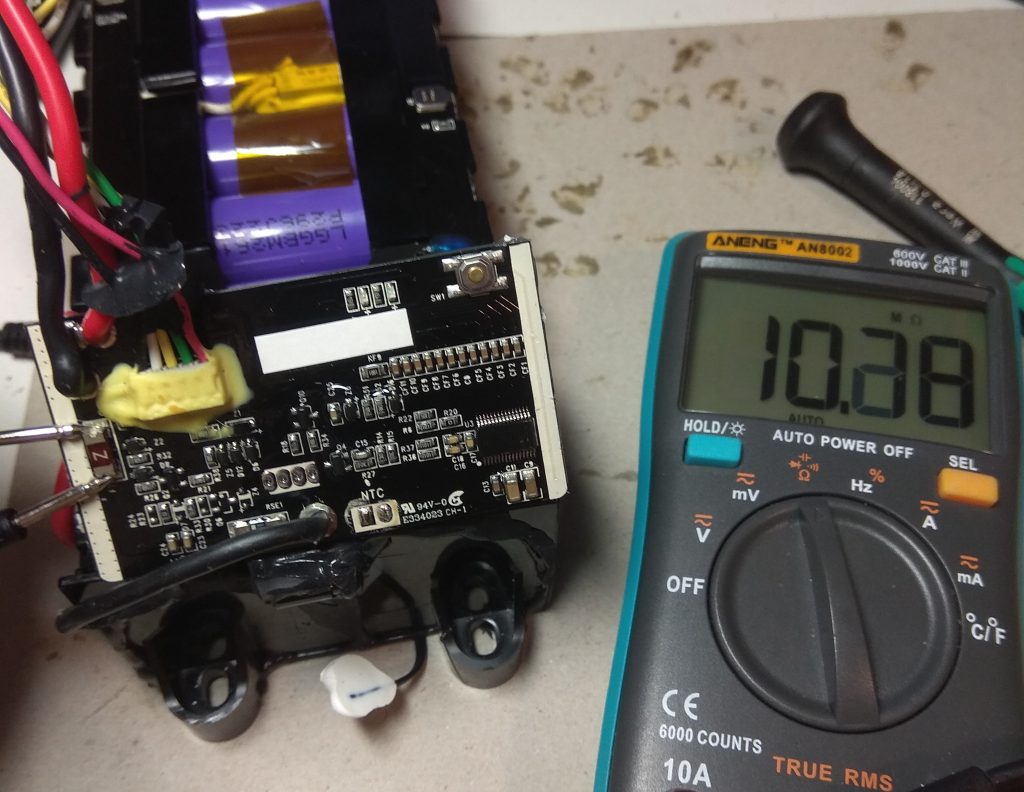
Remove the component with the hot air.
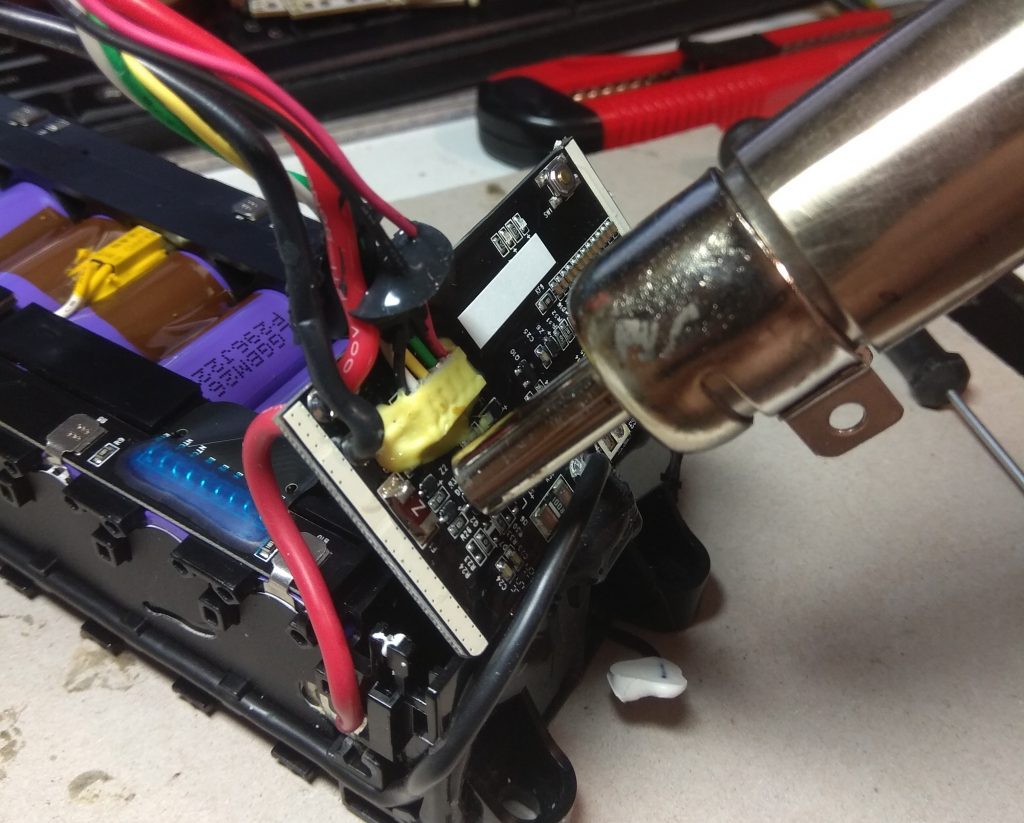
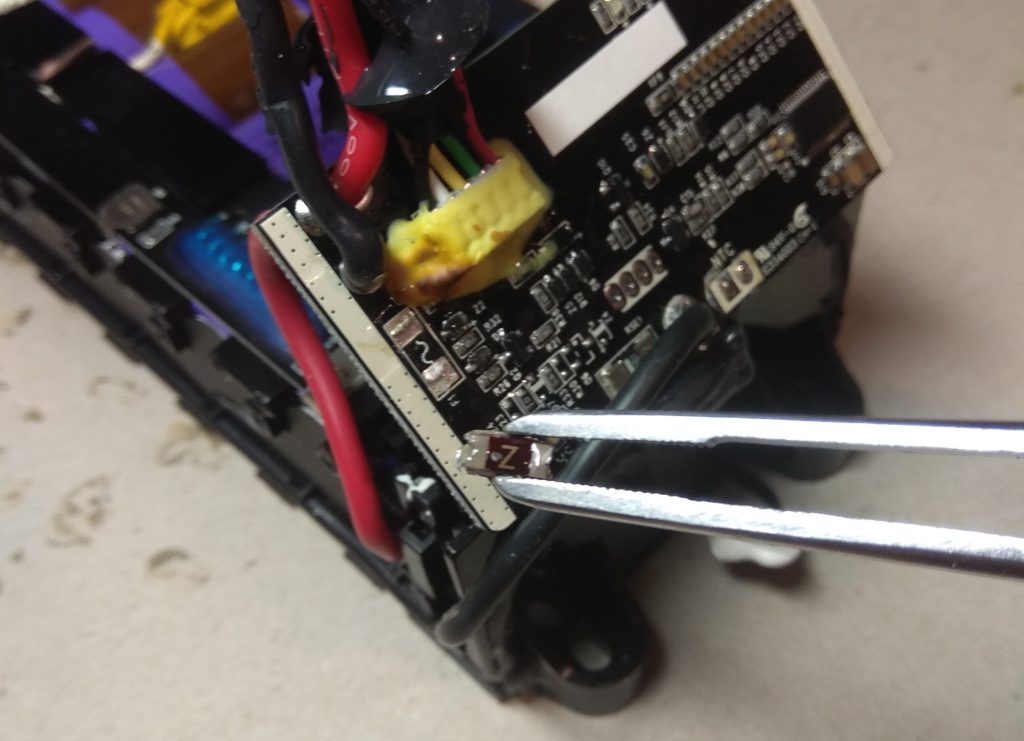
Solder the new fuse back to it’s place. As you need a 40A fuse for normal operation of M365 you can solder two 20A fuses next to each other.

Check, that the output voltage is the battery voltage now.
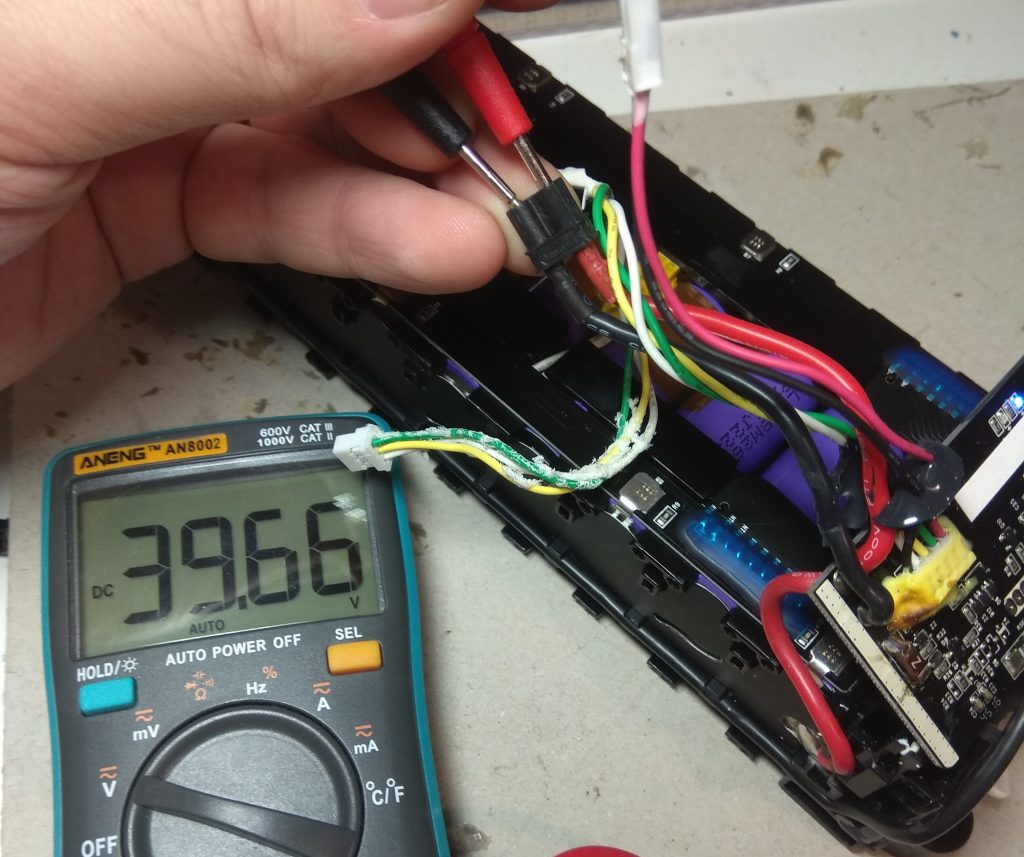
Put the BMS board in its place.
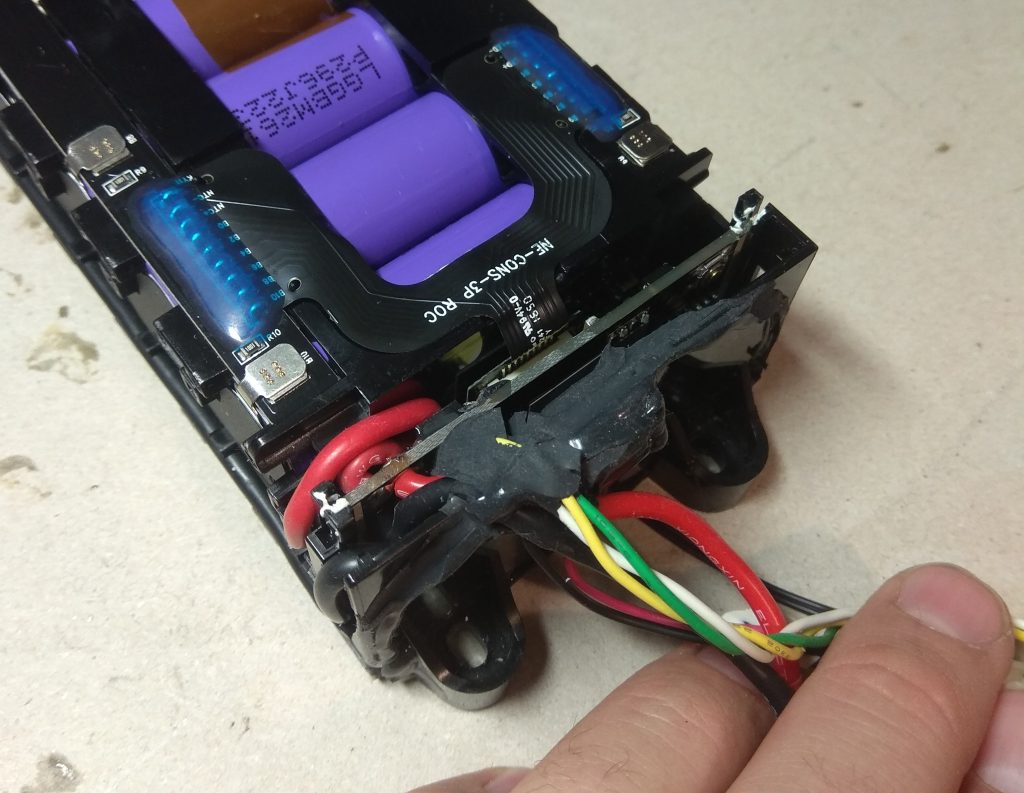
Glue the temperature sensor back.

Cover the battery with removed film

Stick up the cut with a sticky band.

If you have the corresponding size heat shrink tube, put the new one to protect the battery.
Congratulations, the repair is done.